Mastering Banner Design in Photoshop: A Complete Guide


Intro
Designing banners is a critical skill in the digital landscape. With competitive platforms and social media, compelling visuals can greatly influence audience engagement. Photoshop, as a leading graphic design tool, enables artists to transform ideas into striking pixel-perfect banners. This guide delves into the core techniques and theoretical knowledge essential for designing banners that not only catch the eye but also convey clear messaging.
Understanding the foundational skills alongside advanced design strategies is crucial in banner creation. From utilizing software functionalities to grasping composition principles and color theory, this comprehensive guide aims to arm readers with the necessary toolkit for standard and creative banner design. Readers will learn how to effectively use Photoshop for their projects, master the essential elements of design, and develop a unique style.
Whether for marketing campaigns, personal projects, or brand promotions, good banner design directly correlates to success in communication. Let's embark on this journey into banner design with Photoshop, where creativity meets strategic knowledge.
Prologue to Banner Design
Banners serve as vital elements in digital media, functioning as both communication tools and marketing devices. The topic of banner design holds great significance in the realm of digital graphics. It merges artistic expression with strategic messaging, ensuring that the intended audience is engaged and informed. Understanding how to design effective banners can enhance visibility and promote brand identity across various platforms. Therefore, delving into the intricacies of banner design is essential for any digital creator.
Importance of Banners in Digital Media
Banners play a crucial role in the digital landscape. Their placement on websites, social media platforms, and email newsletters can greatly influence user interactions. Here are a few reasons why banners matter:
- Visibility: A well-designed banner catches the eye. The vibrant colors and compelling visuals make it stand out amidst other content.
- Brand Recognition: Consistent use of logos, colors, and themes in banners builds a strong brand identity. This encourages user familiarity and trust.
- Targeted Messaging: Banners can be customized to resonate with specific audiences. Tailoring the message enhances the likelihood of conversions.
- Call to Action: Banners often contain a clear call to action, urging users to click and engage further with the content. This direct approach simplifies user navigation.
In summary, the importance of banners in digital media cannot be overstated. They serve not only as aesthetic compositions but also as critical components in the marketing strategy.
Key Objectives of Banner Design
When embarking on the journey of banner design, it is essential to set clear goals. Understanding the key objectives behind each design can result in more focused and effective creations. These objectives include:
- Clarity: The primary goal is to ensure that the message is clear. Viewers should understand the content quickly, without confusion.
- Attraction: The design should be visually appealing. Aesthetic quality is paramount in drawing the viewer's attention.
- Consistency: Maintaining a uniform design language across all banners helps to build brand identity and trust.
- Action-Oriented: Each banner should motivate the viewer to take action, whether it is visiting a website, signing up for a newsletter, or making a purchase.
Effective banner design merges creativity with purpose. Each element, from the visuals to the typography, should work harmoniously towards achieving the desired outcomes.
By focusing on these key objectives, designers can create banners that not only look good but also fulfill their intended purposes in the digital ecosystem.
Getting Started with Photoshop
Getting started with Photoshop is crucial for anyone serious about banner design. This powerful tool offers a variety of functions that can greatly enhance your creative process. Understanding its basic elements, tools, and features enables you to streamline your workflow and focus on your design concepts. By familiarizing yourself with Photoshop, you ensure that you can effectively utilize its capabilities to produce visually compelling banners.
Overview of Tools and Features
Photoshop is equipped with a diverse array of tools designed to facilitate various aspects of design. Some key tools include:
- Selection Tools: Such as the Marquee and Lasso tools, these are essential for isolating parts of your designs. Understanding how to make precise selections can make a significant difference in the final outcome.
- Brush Tools: These are used for painting, drawing, and making corrections. A good grasp of brush settings like size, hardness, and opacity allows for more nuanced artwork.
- Text Tool: This is critical for adding typography to your banners. Mastering how to manipulate font styles and sizes ensures your message is communicated effectively.
- Layer Management: Working with layers is vital in Photoshop. This allows you to separate different elements of your design, making editing easier and more organized.
- Adjustment Layers: These give you control over colors and exposure without permanently altering the original image.
Each of these tools provides you with the versatility needed to create banners that stand out. As you gain comfort with these features, your design skills will blossom.
Setting Up a New Document
Setting up a new document properly in Photoshop is an essential first step in the banner design process. When creating a new document, consider the following aspects:
- Document Size: Determine the dimensions based on where the banner will be used. Different platforms may require different sizes. For instance, Facebook ads have specific guidelines that might differ from those of a website header.
- Resolution: Generally, a resolution of 72 DPI is adequate for web banners, while print designs might need 300 DPI. Choosing the right resolution ensures clarity and sharpness in your design.
- Color Mode: For digital banners, RGB (Red, Green, Blue) is the preferred color mode. On the other hand, CMYK (Cyan, Magenta, Yellow, Black) is ideal for print materials.
By correctly setting up your documents with these factors in mind, you lay a strong foundation for your design work and avoid complications later in the process.
"A solid start with the right tools and settings can greatly enhance your capability to execute a compelling design."
Remember that effective banner design is not merely about aesthetics, but also about functionality. With solid knowledge of Photoshop's initial setup, you position yourself to create impressive banners that effectively engage and inform your audience.
Defining Banner Dimensions
Defining banner dimensions is a critical step in the banner design process. It directly influences how the design is perceived by the audience and how effectively it conveys its message. Choosing the appropriate dimensions involves understanding the context in which the banner will be displayed. This encompasses the platform, the target audience, and the specific goals of the campaign.
By carefully considering the dimensions of your banner, you can ensure that it captures attention and engages viewers. An ill-sized banner can appear distorted or inadequately displayed, leading to a poor user experience. This section will elaborate on two crucial aspects of defining banner dimensions: choosing the right size and understanding aspect ratios.
Choosing the Right Size
Choosing the right size for a banner is not merely about aesthetics; it is also about functionality. Different platforms and placements have standardized sizes. For example, a common size for online advertising is 728x90 pixels, known as a leaderboard, whereas a mobile banner may be 320x50 pixels. Adopting these sizes optimizes your banner for better visibility and performance.
Several factors need to be taken into account when selecting banner dimensions:
- Target Audience: Understand the devices your audience uses. Banners designed for mobile users should be smaller and easily readable on smaller screens.
- Display Platform: Different social media platforms or websites may have specific guidelines on banner sizes. It is advisable to consult these guidelines to ensure your design fits perfectly.
- Campaign Objectives: A promotional banner may need to be larger to showcase a product effectively, whereas an announcement might require a different approach.
Ultimately, aligning the banner size with its purpose maximizes its potential impact.


Understanding Aspect Ratios
Aspect ratio is another core component of banner dimensions. It refers to the ratio of the width of the banner to its height. Understanding aspect ratios is essential for ensuring that your banner looks right across varied platforms and devices. A consistent aspect ratio maintains the integrity of the design.
An aspect ratio of 16:9, for instance, is commonly used for banners displayed in video advertisements. However, different ratios serve distinct functions. Here are some common aspect ratios in banner design:
- 1:1 - Square banners often seen in social media posts.
- 16:9 - Widescreen banners for video or desktop displays.
- 4:3 - A more traditional ratio that can be effective for various formats.
Adhering to the correct aspect ratio prevents distortion and ensures that your design is presented as intended. Using tools available in Photoshop can help you lock your aspect ratio during the resizing process. This will greatly enhance the visual appeal and maintain clarity in your banners.
"Understanding the dimensions and aspect ratios is fundamental to effective banner design. Poorly sized banners can lead to loss of engagement and message confusion."
In summary, defining banner dimensions plays a vital role in the overall success of your design. Choosing the right size and understanding aspect ratios ensures your banners are optimized for their intended platforms, enhancing their visual and communicative effectiveness.
Color Theory in Banner Design
Color theory plays a critical role in banner design. It helps designers understand how colors interact, influence emotions, and affect user perception. Having a solid grasp of color theory enables creators to choose appropriate color combinations that effectively communicate the desired message.
Choosing a Color Palette
When designing a banner, selecting an effective color palette is essential. A cohesive color scheme can enhance the visual appeal and ensure the banner stands out. Designers often begin by identifying a primary color that reflects the brand's identity or campaign theme.
Here are some strategies to create a balanced color palette:
- Use the Color Wheel: This tool helps in identifying complementary, analogous, or triadic color schemes.
- Limit Your Colors: Too many colors can overwhelm the viewer. Aim for a palette of three to five colors.
- Consider Brand Colors: If you are designing for an established brand, always incorporate the brand's colors to maintain consistency.
- Test Combinations: Use online tools like Adobe Color or Coolors to experiment with different combinations before finalizing.
Color Psychology
Color psychology is the study of how colors influence human behavior and emotions. Understanding this can improve the effectiveness of a banner. Different colors evoke different feelings and associations.
- Red: Conveys urgency and excitement. It can stimulate action and is often used in sales banners.
- Blue: Suggests trust and professionalism. Ideal for finance and health-related banners.
- Green: Associated with nature and tranquility. Perfect for eco-friendly or health-focused campaigns.
- Yellow: Evokes optimism and cheerfulness. It can grab attention but should be used sparingly.
It's crucial to align your color choices with the intended message.
"A well-chosen color palette can significantly enhance engagement and conversion rates, especially in digital marketing campaigns."
Utilizing Typography Effectively
Typography is one of the fundamental elements in banner design. The way text is presented can influence how the audience perceives the message. Typography affects readability, emotional tone, and the overall aesthetic. Therefore, understanding and utilizing typography is essential for creating an impactful banner. Without proper typography, even the most visually appealing design can fail in conveying the intended message.
Effective typography involves selecting fonts that align with the theme of the banner, ensuring that text is legible at different sizes, and creating a visual hierarchy that guides the viewer's attention. Below are two crucial aspects of typography in banner design:
Selecting Appropriate Fonts
Selecting the right font is crucial. Fonts can convey different messages, emotions, and brand characteristics. Here are some considerations:
- Brand Consistency: The font should match the brand’s image. For example, a tech company might use a modern sans-serif font, while a non-profit might opt for a more traditional serif font.
- Readability: It is vital that the chosen font is easy to read. Applying overly decorative fonts can detract from the main message. Avoid using too many different fonts within a single banner. A common practice is to use a maximum of two or three fonts.
- Contrast: Ensure that there is enough contrast between the text and background. Text should stand out clearly, facilitating ease of reading.
Hierarchy and Readability
Creating a hierarchy in typography helps to establish importance and flow in the design. The audience should be able to distinguish headlines from body text and calls to action. Here are some common techniques:
- Size Variation: Use larger fonts for headlines and smaller fonts for supporting information. This size difference creates a clear visual hierarchy.
- Weight and Style: Bold text can be used for emphasis, while regular weights can be used for secondary information. This helps guide the viewer's eyes through the content.
- Alignment: Proper alignment of text enhances readability. Left-aligned text is common, but center-aligned text may be used for titles or banners where symmetry is desired.
"Good typography enhances not just the beauty of a design, but its functionality too."
Incorporating typography thoughtfully into banner design allows for effective communication while complementing visual elements. By carefully selecting fonts and establishing clear hierarchy, designers can ensure that the message resonates well with the intended audience.
Incorporating Visual Elements
Incorporating visual elements is vital in banner design, especially when using Photoshop. Visuals not only attract viewers but also serve to communicate messages quickly and effectively. Elements such as images, graphics, and custom shapes contribute significantly to the overall aesthetic and impact of a banner. They are essential for compelling designs that resonate deeply with audiences, making the banner not just an informative piece but also an emotional or thematic one.
Visual elements should be chosen thoughtfully. They need to align with the brand message and desired outcome. For instance, eye-catching graphics can help convey a dynamic and engaging brand personality, while images must complement the textual content. Careful consideration in selecting these elements will ensure they enhance, rather than compete with, the message the banner intends to deliver.
Using Images and Graphics
Images and graphics are often the first things a viewer will notice about a banner. The right image can evoke emotions or spur actions, which makes it critical to select visuals that effectively support the intended message. When choosing images, ensure they are high quality and relevant. A blurry or irrelevant image can distract or confuse viewers. Moreover, understanding the context where the banner will be displayed is crucial.
When using images, consider the following points:
- Resolution: Ensure images have enough resolution to remain clear on different devices. Low-resolution images can detract from professionalism.
- Relevance: Images should relate directly to the content or theme of the banner. An irrelevant image can lead to misinterpretation.
- Licensing: Always check on image rights. Use free or paid stock images from reputable sources to avoid copyright issues.


Graphic elements, such as icons and vector graphics, also enrich visual storytelling. They can simplify complex ideas, making them more digestible for viewers. Using consistent graphic themes throughout the banner creates cohesion and reinforces the overall design message.
Creating Custom Shapes and Designs
Custom shapes and designs are crucial for achieving a unique look in banner design. They allow designers to personalize images and communicate specific ideas that may not be fully captured by standard shapes. Photoshop provides excellent tools to create custom designs.
When creating custom shapes, pay attention to:
- Originality: Unique shapes distinguish your banner in a crowded digital space. Avoid clichés and strive to design elements that are unexpected yet appealing.
- Simplicity: While custom designs provide a unique identity, complexity can lead to confusion. Strive for a balance between intricate designs and simple, direct shapes. Remove unnecessary details that do not add value to the overall design.
- Alignment: Ensure your custom shapes are well-aligned with other elements in the design. Misaligned elements can create a sense of disarray, undermining the message of the banner.
Incorporating visual elements, including images, graphics, and custom designs, is fundamental to effective banner creation. Each choice you make should contribute towards a unified and compelling message that captures the viewer's attention and retains their interest.
Working with Layers
Layers are fundamental in graphic design, especially when working with Photoshop. They allow for greater flexibility and control over design elements without permanently altering other parts of the work. This section will explore the different types of layers and how to manipulate them to achieve complex designs effectively.
Understanding Layer Types
In Photoshop, there are several layer types that each serve unique purposes. Understanding these is crucial for seamless design execution.
- Background Layer: This is the first layer created when a new document is opened. It is locked by default, meaning it cannot be altered until it is converted to a regular layer.
- Normal Layer: Used for most design elements. It can contain text, shapes, and images. You can manipulate these freely.
- Adjustment Layer: These layers are not visible in the actual output but adjust the colors and tones of the layers beneath them. They maintain non-destructive editing practices.
- Text Layer: Specifically for text, this layer retains font information, making text editable at any time.
- Smart Object Layer: This allows for the embedding of external files, enabling effects and transformations without compromising the original quality.
Each layer type plays a role in the design process, enhancing creativity and facilitating more complex compositions. Knowing when and how to use each type is vital for efficiency and effectiveness in your banners.
Manipulating Layers for Complex Designs
Manipulating layers is about layering elements to create depth and complexity in your designs. Various techniques can be applied for effective manipulation.
- Layer Stacking: This refers to the arrangement of layers in the layer panel. Layers on top will cover layers below. The order is important as it affects visibility and interactions.
- Opacity: Adjusting the opacity of a layer can create transparency effects, allowing for interesting visual overlays without excessive clutter.
- Grouping Layers: This allows for better organization. You can group related layers to simplify navigation, especially in large projects. This also makes applying effects easier.
- Layer Masks: Using layer masks lets you hide or reveal parts of a layer without deleting any content. This is essential for creating complex shapes and designs without permanent loss of data.
- Blending Modes: These modes determine how layers interact with each other. For example, using "Multiply" darkens colors based on the underlying color, while "Screen" lightens the image. Experimenting with these can yield unique results.
Effective layering is key to achieving professional-level banner designs. Utilize these techniques to enhance your workflow and output.
Mastering these elements of layer work opens up a world of possibilities in design. It equips you with the capability to refine your banners, ensuring clarity and effectiveness in communication. Understanding how to leverage the power of layers in Photoshop is an essential skill for any designer.
Applying Effects and Styles
Applying effects and styles in banner design can significantly elevate the visual impact of your work. In Photoshop, effects can enhance clarity, draw attention to specific elements, and create a cohesive look. The right effects can make your banner stand out in a sea of digital content, which is essential for capturing audience interest. Furthermore, understanding how to utilize styles efficiently allows for the creation of professional-looking designs without excessive effort. This section will delve into two primary methods of applying effects and styles: enhancing with filters and exploring layer styles and blending options.
Enhancing with Filters
Filters in Photoshop are powerful tools that can transform your images and designs dramatically. They offer various effects that can help convey specific moods or aesthetics. For instance, a simple blur can soften an image, while a sharpen filter can enhance details, making text or graphics more defined.
Here is how to apply filters effectively:
- Choosing Appropriate Filters: Make sure to choose filters that complement your design’s theme and purpose. A grunge texture works well for a bold, youthful brand while soft light filters may suit a more elegant concept.
- Layer Duplication: Before applying any filter, duplicate your layer. This allows for non-destructive editing, enabling you to compare changes or revert to the original design easily.
- Adjustment Layer Use: Whenever possible, use adjustment layers when applying filters. This method provides flexibility, as you can edit or remove effects without altering the original image itself.
Filters can lead to more atmospheric and engaging banners, contributing to visual storytelling in your designs. However, they should be used judiciously to maintain professionalism.
Layer Styles and Blending Options
Layer styles and blending modes provide an additional dimension to banner designs. They allow for complex visual effects without the need for elaborate compositions. Mastering these options can enhance depth and visual hierarchies.
- Understanding Layer Styles: Layer styles include effects such as drop shadows, glows, and bevels. These can add depth and clarity, differentiating key elements or text from the backgrounds.
- Using Blending Modes: Blending options dictate how layers interact with each other. For instance, using the multiply mode can darken your base color while adding textures from above. Experimenting with these can yield unique effects, helping to achieve desired aesthetics efficiently.
- Combination Approaches: Combining different styles and blending modes can lead to innovative designs. However, ensure that the results maintain legibility and coherence in your banner. Overuse of effects may lead to a cluttered appearance.
"In graphic design, every element must serve a purpose. Effects and styles should enhance, not overwhelm."
Experimentation with effects and employing various styles are quintessential to developing a signature design style. Balance is crucial in learning to use these tools effectively. By mastering filters and layer functionalities, you can significantly improve the appeal of your banners, making them not just visually striking, but also aligned with your design goals.
Exporting Your Banner
Exporting your banner is a crucial step in the design process. This phase determines how your final product appears across different media and platforms. It reflects the quality of your work and ensures that your design maintains its intended impact when viewed by an audience. Understanding the nuances of exporting can significantly affect how your design is perceived.
Understanding File Formats
File format choice can influence image quality, file size, and compatibility with other software or services. Here are some common formats:
- JPEG: This format is widely used for images when file size is a concern. It compresses quality but is suitable for photographs and banners with gradients.
- PNG: This format supports transparency and is ideal for web graphics. PNG maintains better quality than JPEG, especially with text and sharp edges.
- GIF: A less common choice for banners, GIFs are limited to 256 colors but can include simple animations. While they are not high resolution, they can work for very basic designs.
- SVG: A vector-based format, which means it can scale to any size without losing quality. SVG is excellent for logos and graphics that require resizing.
Knowing when to use each file format hinges on the purpose of your banner and where it will be displayed. Think about the end user; choose a format that will deliver the best experience.
Optimizing for Various Platforms
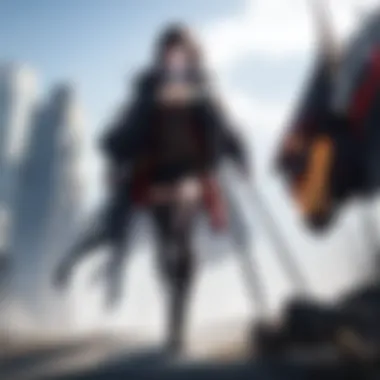

Different platforms have varied requirements for banner dimensions, file size, and format. Here are some factors to consider:
- Social Media: Each platform, such as Facebook, Instagram, or Twitter, has specific dimensions for banners. Ensure to follow their guidelines closely so your banner displays correctly.
- Websites: Banners on websites may need to load quickly. Optimize your banners to reduce file size while preserving quality to enhance loading times.
- Email Campaigns: Banners in emails should be kept less than 100 KB to ensure they load without delay. Choose formats like JPEG or PNG for better compatibility.
It is essential to test your banners on the target platform. This step will help you identify any issues with display or interaction.
"A well-exported banner not only looks professional but also enhances user engagement, driving traffic effectively."
To summarize, exporting is not just about saving your work. It involves careful consideration of formats, optimization, and testing across platforms. Properly executed, it transforms your banner design from a visual piece to a functional element within the media.
Best Practices for Banner Design
In the realm of digital media, banners serve as crucial instruments for conveying messages succinctly. Adopting best practices in banner design not only enhances visual appeal but also plays a vital role in achieving marketing objectives. These practices encompass a blend of aesthetic principles and functional considerations, establishing a foundation for effective banner creation.
Designing for User Experience
User experience drives the design process. A banner should resonate with its target audience while maintaining clarity and readability.
To ensure optimal user experience, take into account the following elements:
- Simplicity: A cluttered banner distracts the viewer. Use negative space effectively to allow an easy visual journey.
- Consistency: Align the design with your brand's identity. Use colors, fonts, and imagery that reinforce your message and resonate with the audience.
- Hierarchy: Establish a clear information hierarchy. Highlight the most crucial message with larger text or bold fonts. Secondary information should be presented in a less prominent manner, guiding the viewer effortlessly.
- Call-to-Action (CTA): The CTA is essential. Make it prominent and compelling. Phrases like "Learn More" or "Join Now" should stand out visually, directing users toward the desired action.
By implementing these principles, designers enhance the banner's capacity to engage viewers and nurture interactions. A well-designed banner not only informs but also invites users to take action.
Testing Your Banner's Effectiveness
After the design process, evaluating a banner's impact is critical. Testing helps identify strengths and weaknesses. Employ various strategies to assess effectiveness:
- A/B Testing: Create two variations of the banner. Alter one element—such as color, wording, or layout—and analyze engagement rates. This will reveal which version captivates the audience more effectively.
- Analytics: Use analytics tools to track performance metrics. Key performance indicators may include click-through rate (CTR), impressions, and conversion rates. These statistics provide insights into user interactions and banner performance.
- Feedback: Gather feedback directly from users. Surveys and informal discussions can yield valuable information regarding visual appeal and message clarity.
- Iterative Design: Be prepared to make adjustments based on insights gained from testing. Iterative design encourages continuous improvement, ensuring that banners remain effective and aligned with audience preferences.
"The effectiveness of a banner is determined not just by its design, but by how well it connects with the viewer."
Case Studies
Case studies serve as practical examples that can shine light on the principles of banner design discussed throughout this guide. They offer real-life scenarios that illustrate the challenges and successes faced in the creation and execution of banner campaigns. Understanding these case studies provides valuable insights into effective strategies, common pitfalls, and the overall impact of design decisions. Whether for educational purposes or direct application, they act as touchstones for both novice and experienced designers.
Successful Banner Campaigns
Successful banner campaigns showcase the potential of effective design to engage viewers and drive desired actions. They demonstrate how banners can elevate brand awareness and generate significant traffic. One notable example is the Coca-Cola Share a Coke campaign, which employed personalized banners containing individual names. This personal touch resonated well with the audience, leading to increased interaction and organic sharing across social media platforms.
A key element of success in this campaign was the use of vibrant colors and bold typography that aligned with their branding. The strategic placement of call-to-action buttons directed users seamlessly to landing pages, proving the importance of a clear objective in banner design. Evaluating such campaigns helps designers understand how emotional connections can be leveraged.
- Key takeaways from successful campaigns:
- The importance of personalization to capture attention.
- The effectiveness of clear and compelling call-to-action buttons.
- The need for consistent branding across all designs.
Analyzing Design Mistakes
Analyzing design mistakes offers critical lessons for future projects. Studying what went wrong in certain campaigns reveals common errors that can be avoided. For instance, the infamous Gap logo redesign in 2010 illustrates a failure in audience engagement. The new logo was met with immediate backlash and was ultimately scrapped within days. This case underscores the importance of understanding and researching the target audience before implementing significant changes in brand imagery.
Common design mistakes can include cluttered layouts, poor color choices, and lack of clear messaging. Every design choice should enhance the overall objective rather than complicate it.
"Design is not just what it looks like and feels like. Design is how it works."
To summarize, learning from both successes and failures in banner design is vital. It allows designers to refine their skills and adapt their strategies effectively. By studying applicable case studies, one can develop a deeper understanding of effective practices and avoid common pitfalls.
- Key areas to analyze:
- Audience reaction to design elements.
- Clarity of messaging and CTAs.
- Consistency with overall brand identity.
Closure
In this comprehensive guide, we have explored various crucial aspects of designing banners using Photoshop. The conclusion wraps up the essential insights discussed throughout the article and emphasizes the significance of each element involved in the design process.
A well-designed banner is more than just an attractive visual. It serves a purpose, whether it’s for advertising, promoting an event, or enhancing brand identity. The elements used, such as color theory, typography, and visual hierarchy, play a critical role in achieving communication goals with an audience.
Recap of Key Points
- Understanding Tools and Features: Familiarity with Photoshop tools is vital for effective design. Knowing how to set up a new document ensures a smooth workflow.
- Defining Dimensions: Choosing appropriate banner sizes and understanding aspect ratios influence how the design appears across various platforms.
- Color Theory and Psychology: Selecting a proper color palette and being aware of color psychology can evoke the right emotions in viewers.
- Effective Typography: The choice of fonts and maintaining readability are crucial for clear communication.
- Visual Element Integration: Successful banners often combine images, graphics, and shapes to create engaging designs.
- Layer Management: Understanding and manipulating layers is essential for building complex designs without confusion.
- Applying Effects: Using filters and layer styles can enhance visual appeal and make banners stand out.
- Exporting and Optimization: Knowing the right file formats and optimizing for different platforms ensures banners look their best everywhere they are displayed.
- Best Practices: Designing with user experience in mind and testing banners for effectiveness will lead to more successful campaigns.
- Learning from Case Studies: Analyzing successful campaigns and design mistakes provide valuable lessons for future projects.
"Designing banners requires a balance of creativity and technique. Knowledge of principles is just as important as the artistry itself."
Encouragement for Continuous Learning
The world of design is ever-evolving. Therefore, it is crucial to embrace continuous learning. As new tools and concepts emerge, staying updated will enhance your skills. Engaging in online communities can provide fresh perspectives and inspiration.
Consider exploring additional resources such as tutorials on platforms like Adobe’s website or courses on Skillshare and Coursera. Joining forums like those on Reddit or Facebook can also expose you to the latest trends and tips in banner design.
Remember, practice is key. Regularly create and revise your designs. Take feedback from peers to refine your skills. By integrating these approaches, you will not only become better at designing banners but also expand your overall design capabilities.



